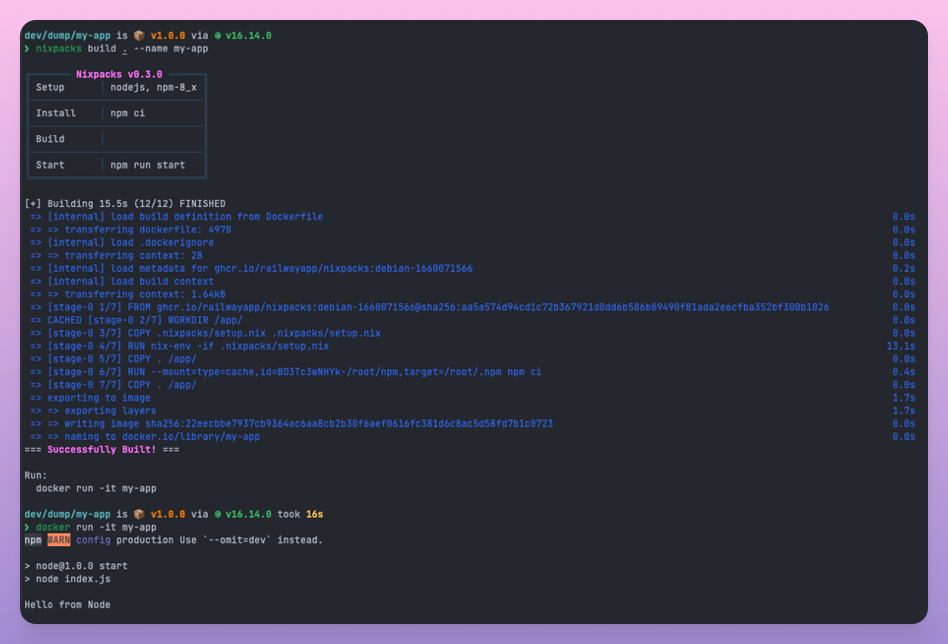Getting Started#
To get started with Nixpacks you need an app that you want to build and package. You can bring your own or use one of the many examples on GitHub.
1. Install#
brew install nixpacks
View more installation options
2. Build and package#
nixpacks build ./path/to/app --name my-app
This creates an image with the name my-app.
Nixpacks allows you to customize all options that are used to build the image. For example, you can add additional system packages and specify the build and start commands.
nixpacks build ./path/to/app --name my-app \
--pkgs cowsay \
--build-cmd ./build.sh \
--start-cmd "echo hello | cowsay"
3. Run the image#
docker run -it my-app